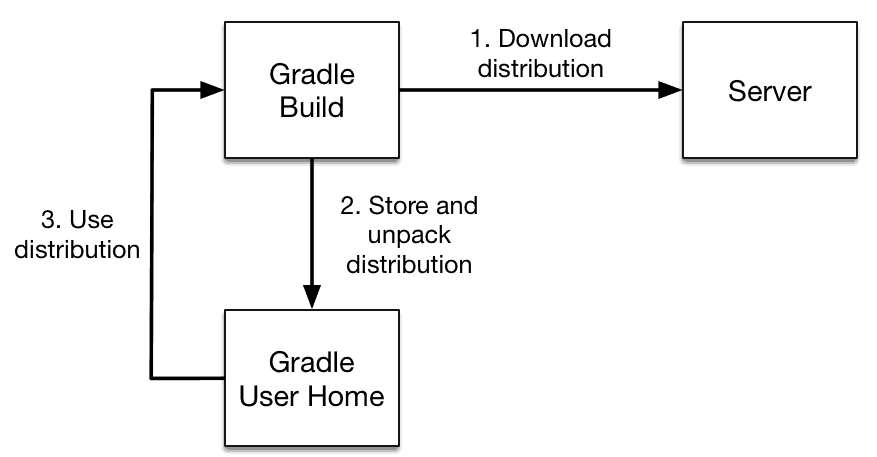
들어가며
이번 글은 Gradle 시작하기의 주제로 간단히 어떻게 Gradle을 설치 및 시작하는지에 대해서 다룬다.
이 글을 읽기 전 Gradle이란 무엇인가?를 먼저 보는 것을 추천한다.
이 글은 Gradle docs - Gettign Started을 정리하며 살을 조금 붙인 글입니다.
1-1 설치 및 실행
아마 대부분의 개발자들은(특히, Java나 Spring) IDE를 통해 프로젝트를 생성하기때문에 따로 로컬 컴퓨터에 Gradle을 설치하지 않는다.
🤔 어떻게 Gradle을 설치하지 않고도 Gradle을 이용하여 빌드할 수 있을까?
- Gradle은 꼭 설치하지 않아도 사용할 수 있는 기능을 제공하기 때문이다.
- Gradle의 설치는 두 가지로 나눈다.
- Gradle설치 -> 설치 (컴퓨터에 전역적으로 사용할 Gradle을 설치하는 방법)
- Gradle Wrapper -> 무설치 (프로젝트 상위 디렉토리에 Gradle Wrapper를 사용하는 방법)
직접 Gradle을 설치해서 사용하는 경우는 거의 없기에 이번 글에선 Gradle Wrapper를 통한 Gradle의 설치와 사용에 대해서 다룬다..
만약, Gradle의 설치 방법을 알고싶다면 여기를 참고.
1-2 Gradle Wrapper
빌드 루트에 식별할 수 있는 Gradle Wrapper가 존재한다면 gradlew또는 gradlew.bat을 실행함으로써 굳이 Gradle을 설치하지 않고도 프로젝트를 빌드할 수 있다.
단, Gradle은 JVM위에서 동작하기 때문에 컴퓨터에 JDK 8이상이 설치되어있어야한다.
실제 Gradle 공식 Docs에서는 Gradle Wrapper방식을 더 추천한다.
그 이유는 다음과 같다. (Gradle Wrapper 방식의 장점)
- 새로운 환경에서 매번 Gradle을 수동으로 설치할 필요없이 쉽게 프로젝트를 빌드할 수 있다. (종속적이지 않다)
- 주어진 Gradle 버전에 따라 프로젝트를 표준화하여 더 안정적이고 강력한 빌드를 할 수 있다. (프로젝트를 빌드하는 모든 컴퓨터 환경을 일치하게 할 수 있다)
- Wrapper의 내용을 수정함으로써 간단히 다른 사용자 및 실행 환경 (IDE, Jenkins등등)에 새 Gradle 버전을 프로비저닝할 수 있다.
Gradle Wrapper란?
🤔 그렇다면 Wrapper란 무엇을 의미할까?
- Wrapper는 선언된 버전의 Gradle을 호출하여 필요한 경우 미리 다운로드하는 스크립트다.
- 이는 빌드시 사용되는 버전에 맞는 gradle 등을 다운받는 코드를 의미한다.
- 더 정확히는
프로젝트/gradle/wrapper에 위치한 두 파일을 가리킨다. gradle-wrapper.jargradle-wrapper.properties
어떻게 동작하는가
🤔 Gradle Wrapper는 어떻게 동작하는가?
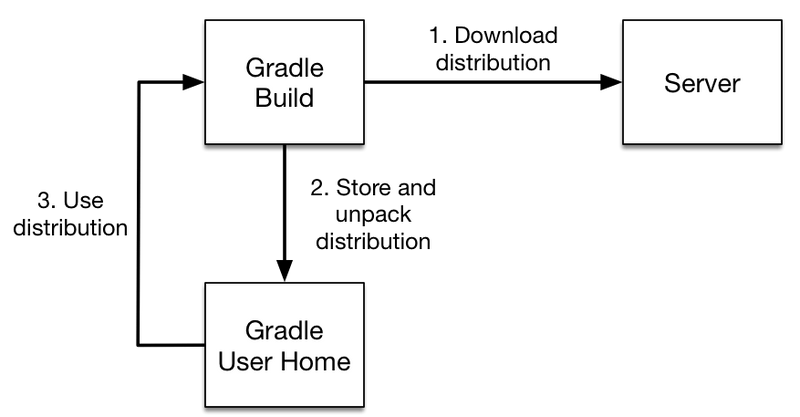
gradlew을 통해 빌드하면gradle-wrapper.properties에 정의된 Gradle 정보에 빌드가 진행된다.- 이때, 정의된 Gradle 버전이 로컬에 없으면 외부 서버로부터 다운받아 로컬에 저장시키고 이를 사용하여 빌드를 진행한다.
1-3 Hello World를 통해 보는 Gradle 빌드 구조
Gradle Wrapper 방식의 구조라고 보면 된다.
Gradle 빌드 구조
🤔 Gradle 빌드 구조
Hello World를 통해 간단히 Java Gradle 프로젝트를 생성하여 구조를 알아본다.
$ gradlw init
Select type of project to generate:
1: basic
2: application
3: library
4: Gradle plugin
Enter selection (default: basic) [1..4] 2
Select implementation language:
1: C++
2: Groovy
3: Java
4: Kotlin
5: Scala
6: Swift
Enter selection (default: Java) [1..6] 3
Split functionality across multiple subprojects?:
1: no - only one application project
2: yes - application and library projects
Enter selection (default: no - only one application project) [1..2] 1
Select build script DSL:
1: Groovy
2: Kotlin
Enter selection (default: Groovy) [1..2] 1
Generate build using new APIs and behavior (some features may change in the next minor release)? (default: no) [yes, no] no
Select test framework:
1: JUnit 4
2: TestNG
3: Spock
4: JUnit Jupiter
Enter selection (default: JUnit Jupiter) [1..4] 4
Project name (default: gradle-getting-started): gradle-getting-started
Source package (default: gradle.getting.started):
> Task :init
Get more help with your project: https://docs.gradle.org/7.3.3/samples/sample_building_java_applications.html
$ tree
.
├── app
│ ├── build.gradle
│ └── src
│ ├── main
│ │ ├── java
│ │ │ └── gradle
│ │ │ └── getting
│ │ │ └── started
│ │ │ └── App.java
│ │ └── resources
│ └── test
│ ├── java
│ │ └── gradle
│ │ └── getting
│ │ └── started
│ │ └── AppTest.java
│ └── resources
├── gradle
│ └── wrapper
│ ├── gradle-wrapper.jar
│ └── gradle-wrapper.properties
├── gradlew
├── gradlew.bat
└── settings.gradle
appbuild.gradle: 빌드할 때의 Task를 정의하는 파일. (빌드 스크립트)src: 자바 소스코드
gradle.wrappergradle-wrapper.jar: Wrapper 실행 파일. 실행 스크립트가 실행되면 wrapper에 맞는 환경을 로컬 캐시에 다운로드 받은 뒤에 실제 명령에 해당하는 task를 실행한다.- code required for downloading the correct Gradle version when you run the build
- The Wrapper JAR file containing code for downloading the Gradle distribution.
gradle-wrapper.properties: Wrapper 설정 파일. (gradle 버전등등)- file to configure the wrapper’s properties such as the Gradle version
- A properties file responsible for configuring the Wrapper runtime behavior e.g. the Gradle version compatible with this version.
gradlew: 유닉스용 wrapper 실행 스크립트. 컴파일, 빌드등 Gradle의 Task를 실행할 때 사용한다. (ex.gradlew {task})gradlew.bat: 윈도우용 wrapper 실행 스크립트.setting.gradle: 빌드 관련 설정
더 자세한 내용은 Building Java Applications Sample를 참고.
💁♂️ 빌드 해보기
구조에 대해서 간단히 알아보았으니 이제 빌드를 진행해본다.
# 빌드
$ ./gradlew build
BUILD SUCCESSFUL in 21s
# 빌드 및 자바 실행
$ ./gradlew run
> Task :app:run
Hello World!
BUILD SUCCESSFUL in 1s
2 actionable tasks: 2 executedgradle tasks를 통해 실행 가능한 명령을 볼 수 있다.
$ ./gradlew tasks
> Task :tasks
------------------------------------------------------------
Tasks runnable from root project 'gradle-getting-started'
------------------------------------------------------------
Application tasks
-----------------
run - Runs this project as a JVM application
Build tasks
-----------
assemble - Assembles the outputs of this project.
build - Assembles and tests this project.
buildDependents - Assembles and tests this project and all projects that depend on it.
buildNeeded - Assembles and tests this project and all projects it depends on.
classes - Assembles main classes.
clean - Deletes the build directory.
jar - Assembles a jar archive containing the main classes.
testClasses - Assembles test classes.
Build Setup tasks
-----------------
init - Initializes a new Gradle build.
wrapper - Generates Gradle wrapper files.
Distribution tasks
------------------
assembleDist - Assembles the main distributions
distTar - Bundles the project as a distribution.
distZip - Bundles the project as a distribution.
installDist - Installs the project as a distribution as-is.
Documentation tasks
-------------------
javadoc - Generates Javadoc API documentation for the main source code.
Help tasks
----------
buildEnvironment - Displays all buildscript dependencies declared in root project 'gradle-getting-started'.
dependencies - Displays all dependencies declared in root project 'gradle-getting-started'.
dependencyInsight - Displays the insight into a specific dependency in root project 'gradle-getting-started'.
help - Displays a help message.
javaToolchains - Displays the detected java toolchains.
outgoingVariants - Displays the outgoing variants of root project 'gradle-getting-started'.
projects - Displays the sub-projects of root project 'gradle-getting-started'.
properties - Displays the properties of root project 'gradle-getting-started'.
tasks - Displays the tasks runnable from root project 'gradle-getting-started' (some of the displayed tasks may belong to subprojects).
Verification tasks
------------------
check - Runs all checks.
test - Runs the test suite.
To see all tasks and more detail, run gradlew tasks --all
To see more detail about a task, run gradlew help --task <task>
BUILD SUCCESSFUL in 978ms마치며
이번 글은 정말 간단히 어떻게 Gradle을 설치 및 시작하는지에 대해서 다뤘다.
간단히 다뤘지만, 글을 작성하면서 이전엔 몰랐던 내용들을 많이 알 수 있었다.
특히 이전엔 자바 프로젝트에서 소스코드부분(src)만 수정하고 다른 부분은 잘 보지않았다. (반성..)
직접 CLI환경에서 Gradle 프로젝트를 생성하고 빌드하는 과정을 통해 각각의 파일들이 무슨 역할하는지를 알게된 것 같다.
다음 글은 본격적으로 Gradle이 어떻게 동작하는지에 대해서 살펴본다.